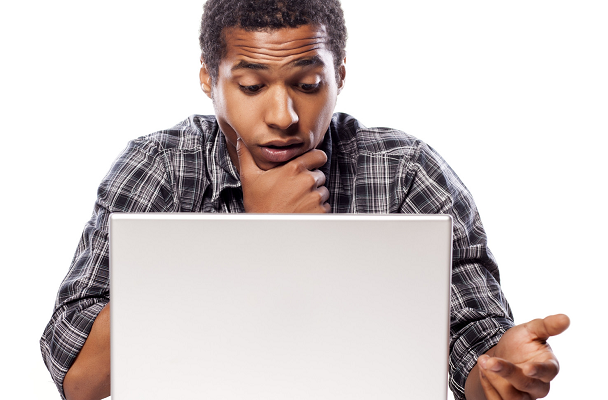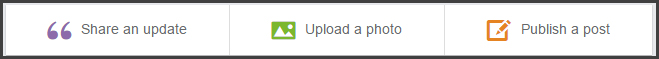Do you feel like every time you log in to your LinkedIn account the whole dashboard looks different? There are new options and pictures and now you’re overwhelmed and feeling disconnected? Pretty ironic being that the sole purpose of LinkedIn is to make you feel connected. If you can relate to this feeling, or just want to utilize more of what the platform has to offer, here are a few easy ways to update your profile and get noticed on LinkedIn.
Skills & Endorsements
When LinkedIn launched Skill Endorsements a few years back, no one knew exactly what they were all about. All you knew was that you were being “endorsed” for skills you didn’t know you had by people you didn’t know you knew. Firstly, being endorsed on LinkedIn for skills you DO have is extremely powerful for your professional brand. Skills act as keywords on your profile which are critical to making sure your profile is found in searches on the site. The more you are endorsed for a particular skill, the better the chance that you will come up in search results for that particular skill. Your credibility increases with each endorsement too!
If you are being endorsed for inaccurate skills, you can simply remove that skill from your profile by clicking the pencil icon next to the skill and clicking the X next to that skill title.
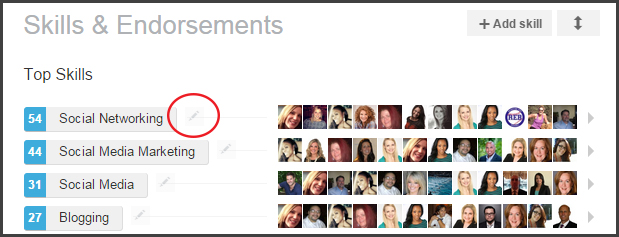
FYI, you can add up to 50 skills on your profile and by default your top 10 most endorsed will be highlighted but you can always drag them around to reorder when you are in Edit mode. Keep in mind that you may actually want to reorder your skills if you are being endorsed most for ones that are not as relevant for the career you are pursuing.
Your Headline (or Tagline)
The “headline” on your LinkedIn profile refers to the text just under your name that explains who you are as a professional in a few succinct words. If you do not edit it, the headline will default to your most recent job title and company. Simply stated, this is a key opportunity to distinguish yourself from the crowd, especially since the headline acts as your “footprint” and appears under your name anywhere you go on LinkedIn. Brand yourself here for the job that you want, not necessarily the job that you currently have.
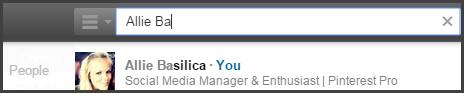
Publishing Content
In late 2014, LinkedIn expanded their publishing platform to allow members (not just “Influencers”) to publish long-form content. While this is not a system-wide feature just yet, in the coming months, every LI member will have the ability to publish. When you become a content contributer, your unique content is shared with your connections and followers. Followers can consist of people who are not in your immediate network which means that you are getting in front of an expanded community.
Use this opportunity to position yourself as a thought leader with industry expertise and you will likely get noticed by key players and company decision makers.*I must caution you to be thoughtful, not post too often and triple check your spelling and grammar before going public!
You will know that you have the ability to publish long-form content if you see the “Publish a post” option on your dashboard.
Messages You’re Willing to Receive
Surely you know that LinkedIn offers upgraded accounts to Recruiters and HR Professionals that allow them extended visibility on LinkedIn. If you don’t know, now you know. What this means is that anyone with a Recruiter license can message you for a variety of reasons, depending on your account settings. If you are in the market for a new job or are looking to grow your professional network, you may want to adjust some of your settings to allow a broader range of InMails.
Simply hover over your profile picture in the upper right of your dashboard and next to “Privacy & Settings” click “Manage.” Select the “Communications” tab and click “Select the types of messages you are willing to receive.” Editing the selections here will affect which types of communication you want to receive from other members!
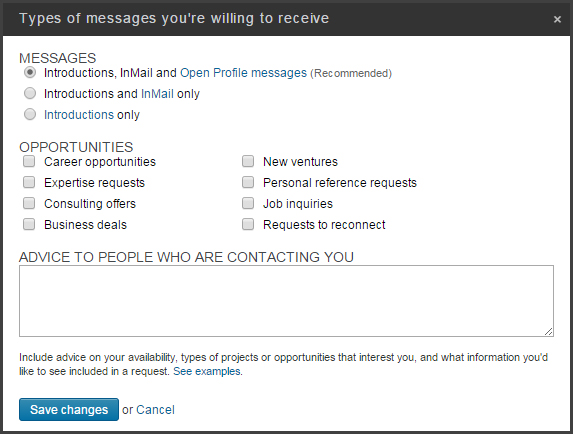
Commit to logging into your LinkedIn account at least once a week and spend 20 minutes exploring the platform. Add a few of the tactics above and you’ll be navigating like a pro in no time!